We now have a PowerPoint add-in that allows for 1-click uploading. Simply go to the media page in your Mingleverse account and click the "Install the Add-In" button on the right. (Note, that this feature is available only to Windows users).
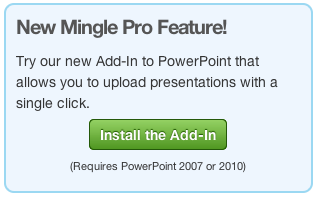
Once the add-in is installed, you will see a new tab in PowerPoint called 'Add-Ins' and a button that says 'Export to Mingleverse'. Simply click the 'Export to Mingleverse' button and your presentation will be instantly uploaded to Mingleverse!
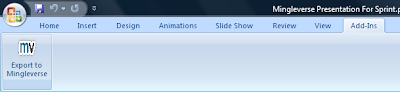
Note that this feature is only available to Mingle Pro subscribers. Click here to trial Mingle Pro.
